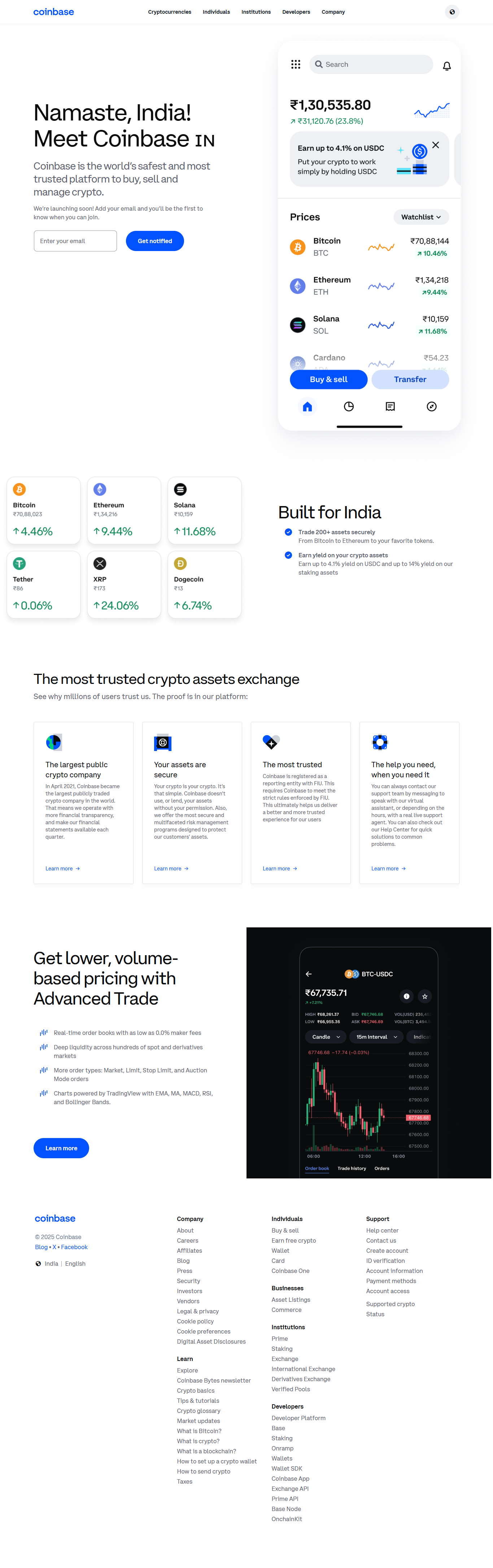
Coinbase Login: Your Secure Gateway to Trading & Managing Crypto
In today’s fast-growing digital asset world, having a reliable and beginner-friendly platform is essential for safe crypto trading. Coinbase stands out as one of the most trusted names in the industry, offering a secure and simple interface for buying, selling, storing, and tracking cryptocurrencies. Whether you’re a complete beginner or an experienced trader, your journey always begins with one important step — the Coinbase Login. This guide will walk you through the login process, troubleshooting tips, security practices, and everything you need to know to access your account smoothly.
Why Choose Coinbase?
Coinbase is widely known for its strong security, intuitive design, and easy navigation. Users can trade, send, receive, and store assets like Bitcoin, Ethereum, and hundreds of other digital tokens. Real-time charts, price alerts, and automated trading tools make the platform ideal for everyone—from long-term investors to active daily traders.
But to enjoy these features, you first need to understand the proper way to log in securely.
How to Access Coinbase Login Page
To get started, visit the official Coinbase website by typing the URL directly into your browser. Avoid clicking random links online, as phishing websites are common in the crypto community. Once you’re on the homepage, look for the “Sign In” button in the top-right corner. Clicking this will take you directly to the Coinbase Login page.
Here, you’ll be asked to enter:
Your Registered Email Address
Your Password
Make sure you’re using the email you used during the account setup.
Step-by-Step Guide: Logging Into Coinbase
Follow these simple steps to access your account:
1. Enter Your Email Address
Type your email in the designated field. Ensure you are using a secure device, preferably not a public computer.
2. Input Your Password
Use the strong password you created during registration. Never share this password with anyone, and always avoid saving it on shared devices.
3. Complete 2-Factor Authentication (2FA)
Coinbase takes security very seriously. After entering your login details, you’ll receive a 2FA code via SMS or through an authenticator app. Enter the code to verify your identity.
4. Access Your Dashboard
Once verification is complete, you will be redirected to your dashboard, where you can view balances, trade cryptocurrencies, monitor price alerts, and explore additional features.